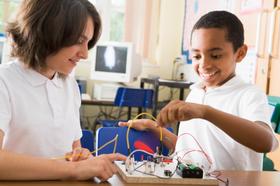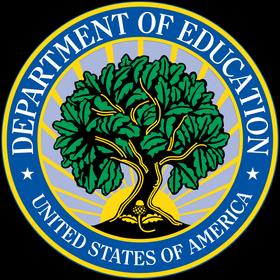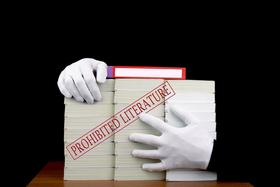The short answer is "No!" As a parent, grandparent, and former teacher, I assumed the answer would be "Yes!" Smartphones are everywhere. Young people spend hours staring at those tiny screens. They most certainly can be a distraction. But the bottom line is that smartphones are affordable communication tools for students from various socio-economic levels.
Advantage No. 1
The whole point of K-12 education is to teach young people how to think critically, analyze information, and organize academic work and other related activities. Smartphones are incredibly efficient for managing all kinds of data. Teaching a young person how to organize her work, take notes, and set reminders lays the groundwork for success in whatever endeavors she takes up after graduating high school.
Advantage No. 2
Smartphones level the playing field by making a powerful computing tool available to students who otherwise could not afford a traditional laptop, desktop computer, or tablet. Smartphones are also invaluable when textbooks are not available.
Advantage No. 3
With the advent of smartphones and their tremendous computing power came apps. So I asked ChatGPT for a list of educational apps, and this is what it produced:
- Kahoot!: This app allows teachers to create quizzes and games for their students, which can be played in the classroom or remotely.
- Duolingo: Duolingo is a language learning app providing interactive lessons in dozens of languages.
- Khan Academy: Khan Academy offers a wide range of free online courses and lessons in subjects such as math, science, and history.
- Quizlet: Quizlet allows students to create their own flashcards and study materials, or access pre-made sets of study materials created by other users.
- Google Classroom: Google Classroom is a platform that allows teachers to create and manage online assignments and class materials, and communicate with their students.
- Edmodo: Edmodo is another platform for teachers to create and manage online assignments, and share resources and information with their students.
- Seesaw: Seesaw is an app that allows students to create and share digital work portfolios and communicate with their teachers and peers.
- Scratch: Scratch is a programming language and online community where students can create and share interactive stories, games, and animations.
- BrainPOP: BrainPOP offers animated educational videos and games on various topics, from science and math to social studies and English.
- iNaturalist: iNaturalist is an app that allows students to explore and learn about the natural world around them by identifying and recording observations of plants and animals. Source: ChatGPT
That got me looking for apps in specific subject areas. Here's what I came up with:
- Spotify: This popular music app offers over 80 million songs that can form the basis for an enriched music appreciation class.
- Kindle: This e-reader allows readers of every age to access fiction, non-fiction, magazine articles, and an infinite variety of material for language and literature courses.
- News apps such as CNN, AP, and Reuters, to name but a few of the hundreds of news apps available, provide the basis for civics and current affairs lessons.
- Study aids for AP examinations. The "Ap exam" search string in Play Store yielded apps to help you practice test-taking in almost every Advance Placement subject.
- Art history. This type of app is ideal for students living far from a museum. The sharp display on a smartphone makes paintings pop.
- Symphony concerts. The apps in this category range from collections to specific orchestra apps, such as the Berlin Philharmonic. A $15 set of earbuds and a smartphone will put you in the concert hall faster than you can say Prestissimo.
This video looks at the pros and cons of having smartphones in school.
Advantage No. 4
Besides apps, YouTube offers a vast library of educational resources. Want to learn how to write an app? Dozens of videos on YouTube will show you how. Interested in learning how to fly a plane? YouTube has tons of aviation videos. Well, you get the point. Your smartphone is ready to play videos anytime, anywhere.
Disadvantages
I will admit freely that I have taken a rosy view of smartphones in the K-12 educational environment. Naturally, there are some negatives. Here are some examples.
lists several negatives that solid classroom management and parental supervision at home should be able to manage.
offers a look at both sides of the argument.
This video explains why smartphones do not belong in school.
Conclusion
I've always been in the vanguard of embracing new technologies in the classroom. In the 90s, my 6th grade Latin class vigorously exchanged emails with European students. That was in the days of dial-up modems. It's astonishing how far technology has advanced in 30 years. That's why I encourage teachers and parents to understand the power and potential of affordable technology like smartphones to transform learning experiences at school and at home.
Smartphones enable your children to explore subjects not taught in their school. Smartphones allow gifted children to work above their grade level. Smartphones help students review material they need help understanding.
Constant vigilance will keep your students safe. Word spreads quickly when somebody finds something on the web that they shouldn't be looking at. Make those moments in class and at home teaching moments. Don't pretend that the issue doesn't exist. Show young people how to be discerning. Show them how to protect themselves. They will be exposed to a vast array of points of view and philosophies in their lifetimes. The time you take to show them how to analyze and understand what they are viewing will create a confident, empowered young adult. Put another way, avoid the temptation of being a helicopter parent. Don't hover and try to protect them from all the bad stuff. Show them how to identify and parse what they are seeing.
Questions? Contact us on Facebook. @publicschoolreview