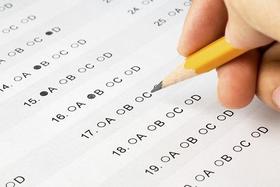Two factors have given way to a shift in the focus of technology in the classroom. The need to cut state and district education budgets nationwide forces school administrators to find cheap yet effective ways to educate their students. Educators also realize that many students are already immersed in the technology slowly introduced in classes. By bringing technology into the classroom, teachers can hone in on methodology that students are familiar with, leading to more effective teaching strategies and better results.
These two factors are now ushering cloud computing into several classrooms across the United States, allowing teachers to use the technology for conducting lessons, performing student assessments, and developing homework plans in a virtual teaching space.
Subscriptions for cloud technology usually cost less than the purchase of software to facilitate a similar environment, and students and faculty alike usually adapt to the online approach much better than grappling with software installation and implementation.
What is Cloud Computing?
Cloud computing uses the Internet for much of the functionality that software installations traditionally offer. The term "cloud" refers to the Internet and is similar to the network diagrams used by phones and computers in the past.
Here is a list of cloud-based apps commonly used by public K-12 schools:
Google Workspace for Education
Includes tools like Google Classroom, Google Docs, Google Drive, and Google Meet. It is widely used for collaboration and classroom management.
Microsoft 365 Education
Offers cloud-based versions of Office applications, OneDrive, Teams, and OneNote Class Notebooks, providing a comprehensive suite for educational collaboration and communication.
Canvas
A popular Learning Management System (LMS) that allows teachers to organize course materials and students to access them online. It integrates with tools like Microsoft Teams and Zoom.
Schoology
Another LMS that supports curriculum management, student progress tracking, and communication between teachers and students.
PowerSchool
An ERP system that integrates AI models for data analytics and offers modules for student management, classroom management, and more.
Infinite Campus
Provides tools for managing student data, including enrollment, grades, attendance, and reporting.
Kahoot!
A cloud-based platform that combines education with gamification, allowing teachers to create interactive quizzes and activities.
Edlio
Specializes in building websites and communication platforms for schools, helping with parent engagement and school updates.
Evernote
Allows users to take notes and save them to the cloud, accessible across multiple devices.
Coursera
Offers online courses from universities through its cloud platform, providing educational content that can be accessed remotely.
ClassFlow
Designed for interactive lessons on connected whiteboards and displays, accessible by both teachers and students through the cloud.
Adobe Creative Cloud
Provides access to creative software applications used in design, video editing, web development, photography, etc., available via the cloud.
itopia CloudApps Classroom
Provides access to industry-standard applications like Adobe Creative Cloud and Autodesk in a secure browser environment.
Backblaze
Used for cloud-based backup solutions to protect data within Microsoft 365 and Google Workspace environments.
Previous technology generations placed their functionality into a local network to which desktops were connected. Today, the network is the Internet, and the benefits of such a switch are immense, according to the website. Advantages of cloud computing for education include:
- Cost – Cloud computing can usually be purchased in a subscription or pay-as-you-go plan. These rates are usually much lower than what you would pay to purchase software and the tools to implement it.
- Flexibility – Cloud computing allows you to scale your infrastructure to your needs. You can also adjust your cloud computing scale as changing circumstances require.
- Accessibility – Cloud computing offers public access to all pertinent products and services without jeopardizing sensitive information.
In addition to these benefits, cloud computing brings students to the latest technological advances, preparing them more adeptly for life outside the classroom. Since many students are using similar technology at home, most adapt to cloud computing tools relatively quickly.
Ways to Incorporate Cloud Computing into the Classroom
There are numerous ways cloud computing can enhance the classroom experience. Some of these ways, according to Smart School, include:
- As a convenient teaching tool for teachers and students alike
- To assist in the transformation from Virtual Learning Environments (VLEs) to Personal Learning Environments (PLEs), allowing for customization of the environment to meet the student's specific needs
- To diminish the need to back up files on a disc or portable device since files can now be saved to blogs or online groups
- To provide a wealth of information that is available anytime and anywhere
- It can be used as a personal workspace for teachers, students, and administrators
- To offer larger amounts of processing power to all users
Instead of students and teachers interacting solely in the classroom, the ability to social network greatly expands access to educators and other students. Now, public school students can share ideas and work together on projects – all from the comfort of home.
Schools Implementing Cloud Computing
Some schools have quickly jumped on the technology bandwagon to discover how Google Apps enhance the learning experience. Oregon is the first state to adopt Google Apps for Education in all of its public schools, according to a report in .
The state estimates the move will save the Department of Education $1.5 million each year at a time when funding is very tight. While all the school districts will have cloud computing available, each will decide whether and when to implement it in classrooms.
Other school districts that are giving Google Apps for Education a try include Prince George's County in Maryland and Maine Township High School District. New York City Intermediate School 339, located in an under-resourced community in the Bronx, also uses the technology. According to a case study published on the website, the school's principal, Jason Levy, reports, "We've moved from 22% of kids being on grade level in math to 47%. Behavior has improved, attendance is higher and suspension levels have fallen."
Moving to cloud computing in education is much easier with Google Apps for Education. This trend may continue to grow, encompassing more and more schools interested in giving their students the best start possible.
Questions? Contact us on Facebook @publicschoolreview
#CloudComputing, #EdTech, #PublicSchools, #DigitalLearning #publicschools